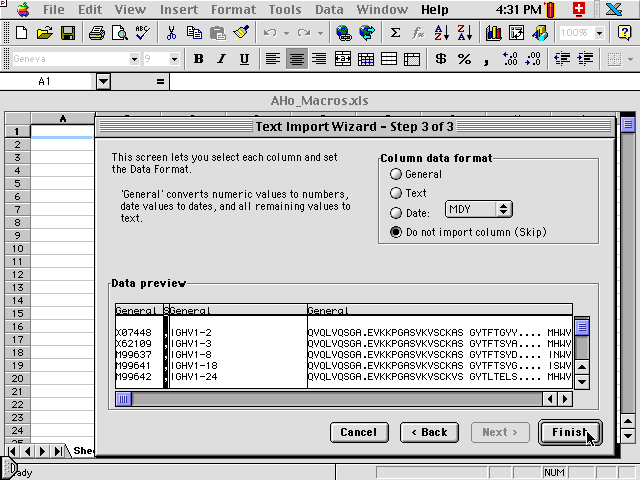|
|
In the next dialog window, you decide which columns to import into EXCEL, and which ones to leave out. Also, you can force the system to treat data items as text (some names can be problematic, for excample, the name of the PDB entry "12E8" is treated as a numeric expression "1'200'000'000". If you now click the "Finish" button, the data is imported into an EXCEL worksheet according to your instructions.
Last Modified by A.Honegger |