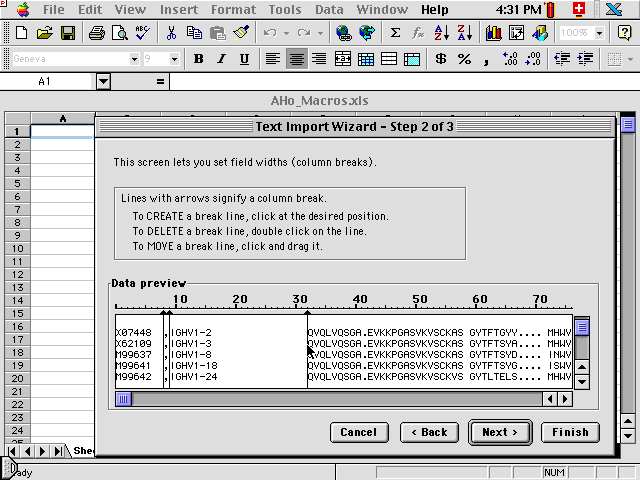|
|
In this dialog window, you indicate which parts of the data should go together in the same column off the EXCEL worksheet. You generate a separator (black vertical line) by clicking on the appropriate spot in the text window, move it by dragging it sideways, and remove it by dragging it beyond the limits of the text window. The sequence data should go into one column, separated from sequence identifiers and other annotations.
Last Modified by A.Honegger |